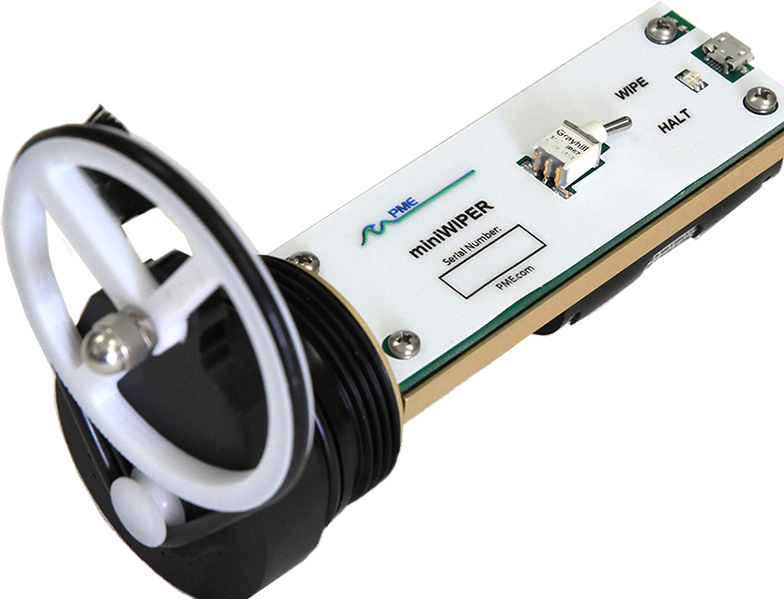We’re excited to announce that the miniDOT oxygen logger has been upgraded to USB! It’s simple, easy to use and view data. To start the miniDOT logger, you only need to open the case and flip the switch to Record. miniDOT will automatically begin recording and sampling. Then once you are finished with recording, you flip the switch to Halt.

At the end of the recording period, you only need to open the logger and connect it to a USB port. The miniDOT logger will appear as a thumb drive. The first time you use the USB version of miniDOT, you only need to plug it into your computer and the miniDOT will automatically seek and install necessary drivers. Then you can easily communicate with it via PME’s software in order to set the sample rate and time. (Don’t worry, time is set at PME before each logger is shipped).
We have a few loaners if you want to try it out!